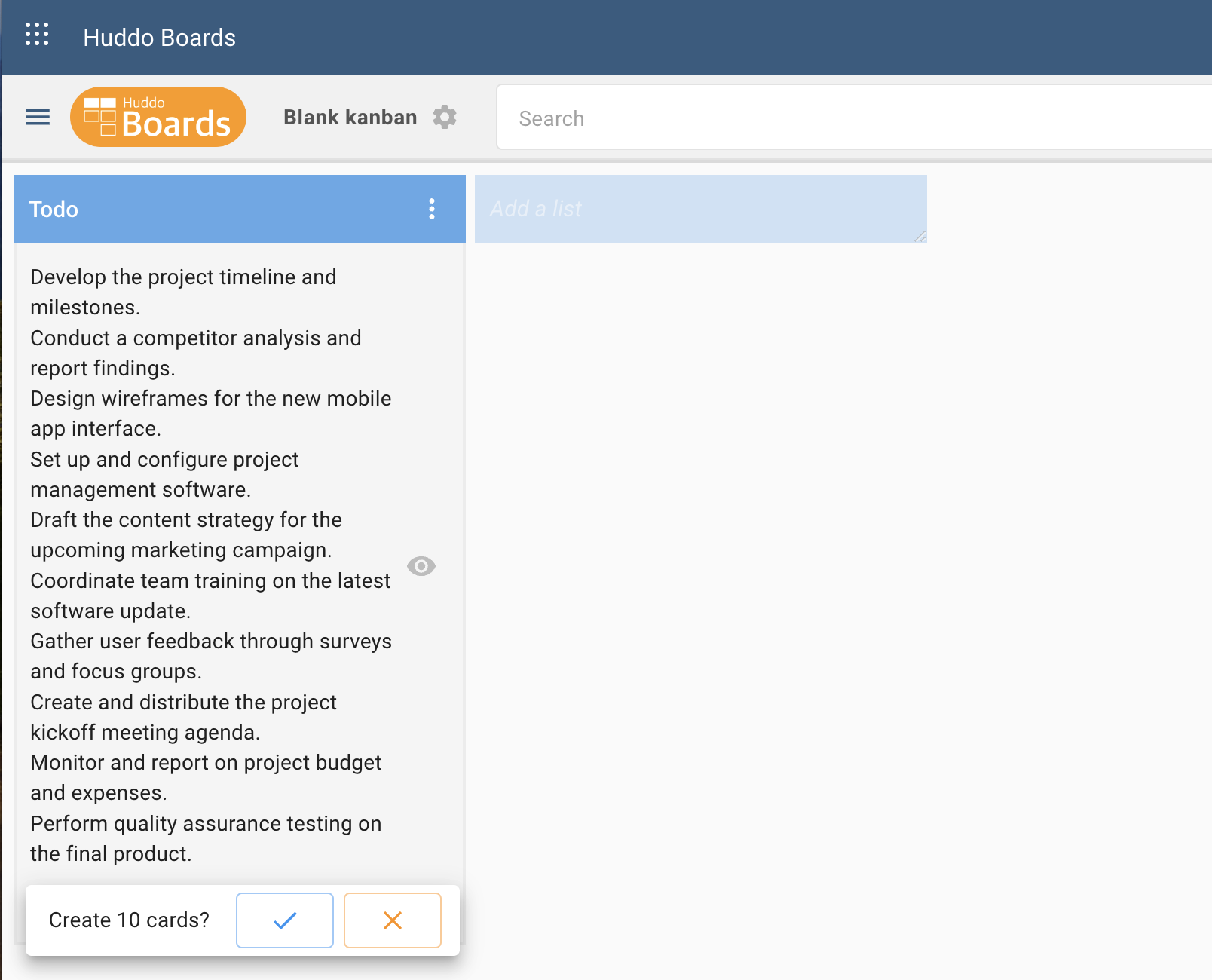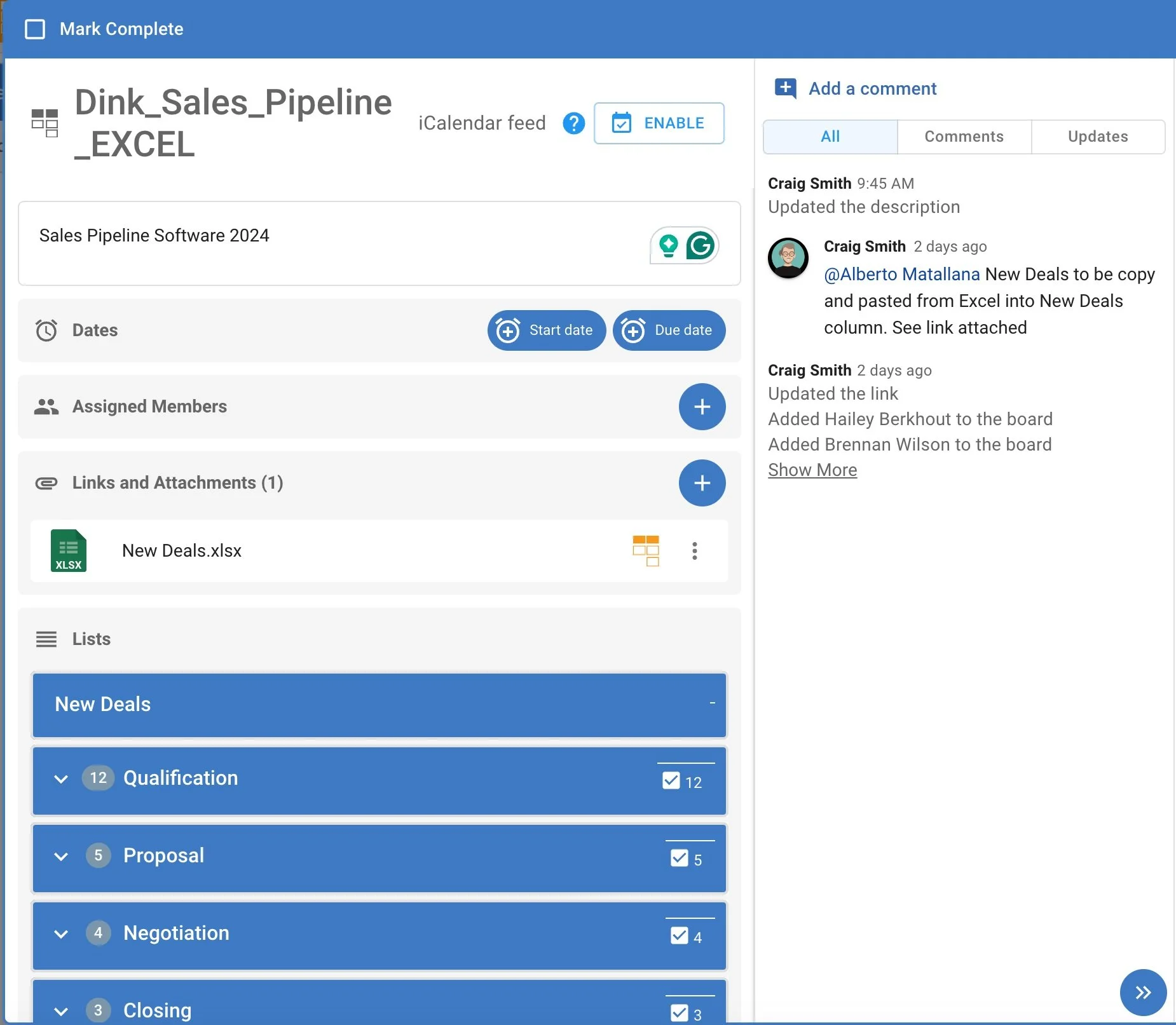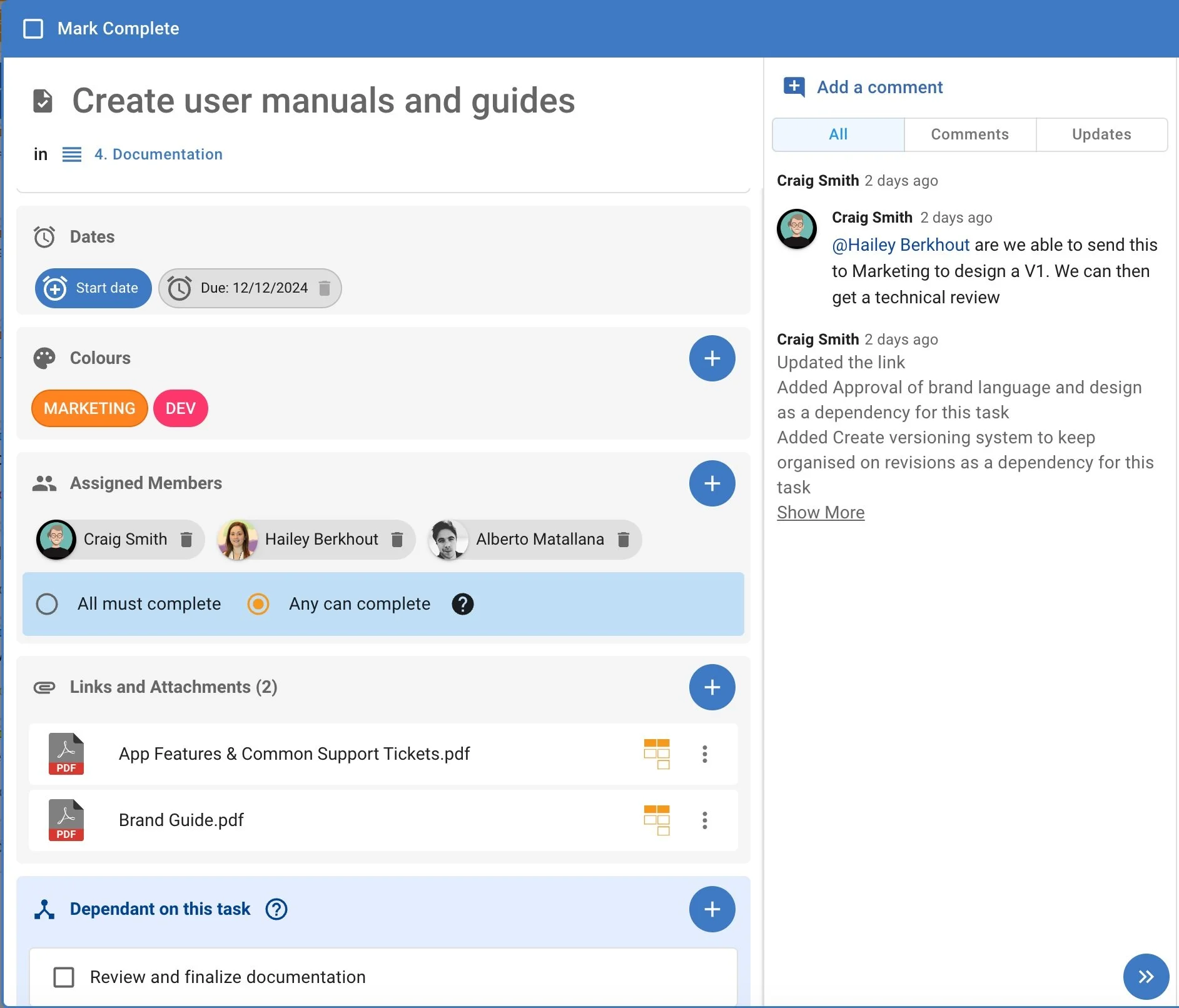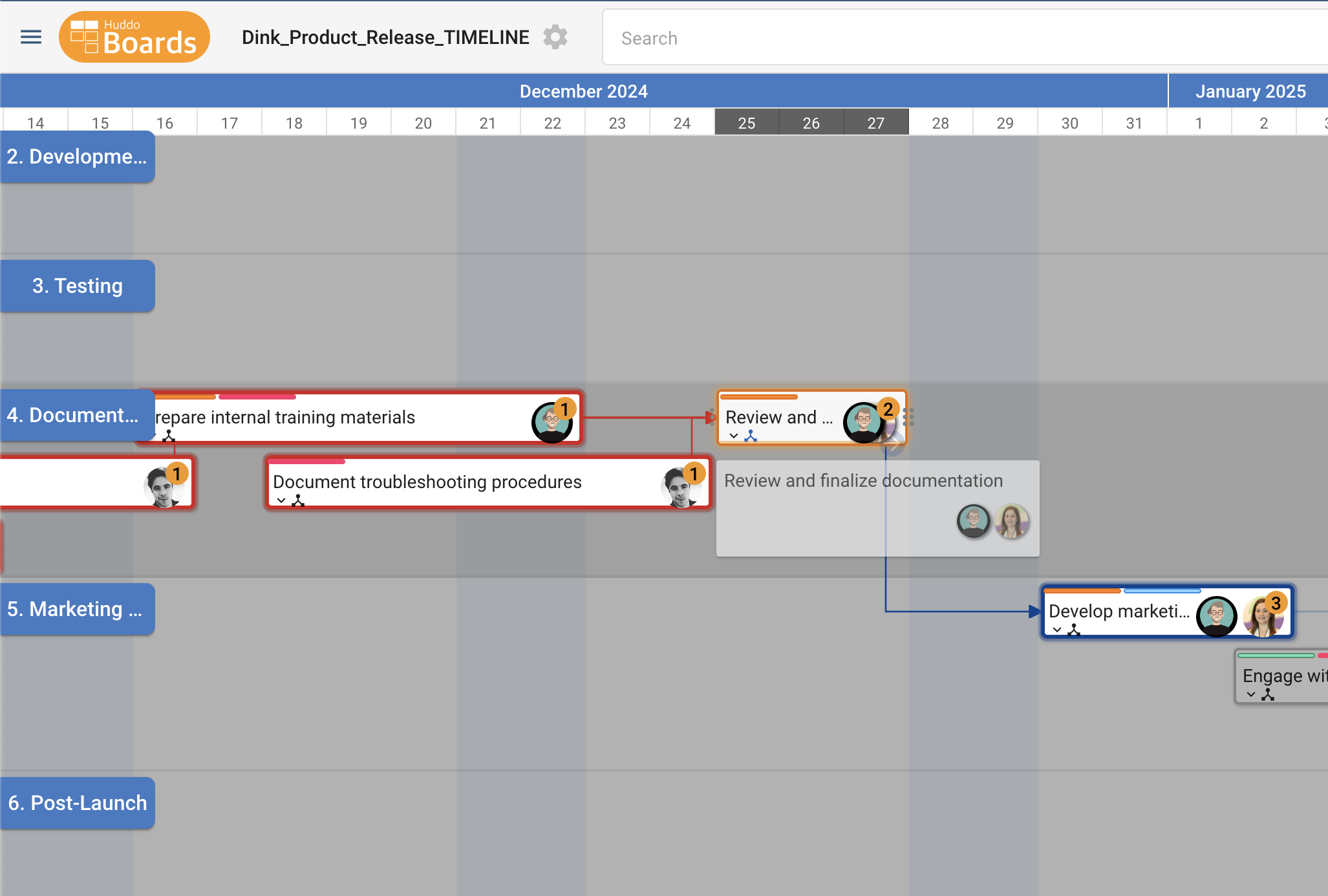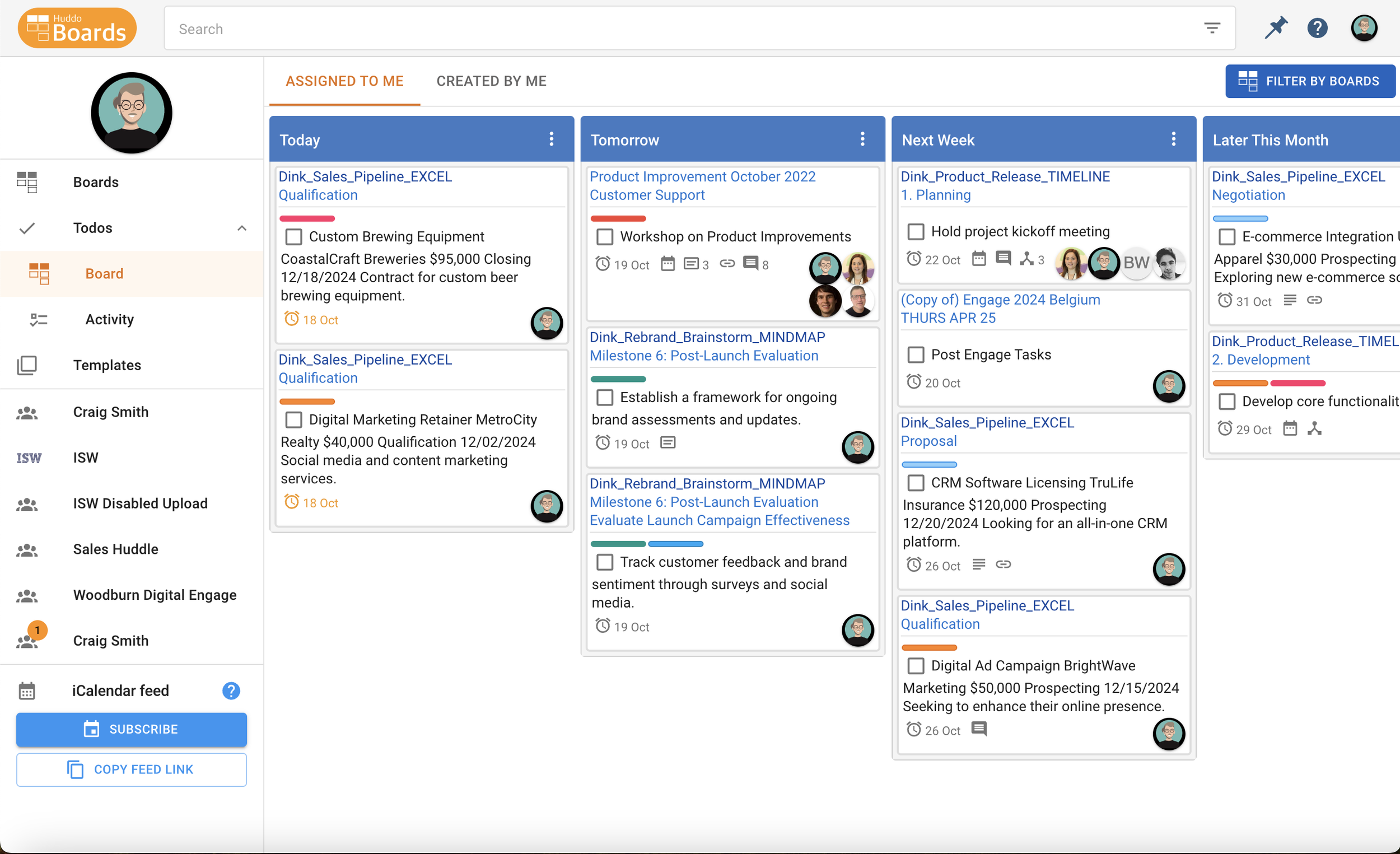Free Project Management App
Huddo Boards is a free task management app, giving you 200 tasks and 20 boards without any credit card or commitment. Just sign up and go. You will get access to all task and project features, and views, perfect for individuals and small projects for small teams. If and when you are ready to scale, you upgrade. Simple!
With Huddo Boards you get what you see!
There’s no fuss. It’s easy to use. Our pricing is transparent.
STANDARD
Includes 200 Tasks
Includes 20 Boards
Includes 100MB Data
Includes Unlimited Users
Includes All 4 Project Views
Includes All Board and Card Features
Includes Integrations
PERFECT FOR ONE PERSON
FOR ONE BIG PROJECT
PROFESSIONAL
Includes Unlimited Tasks
Includes Unlimited Boards
Includes Unlimited Data
Includes Name and Unnamed Licenses
Includes All Project Views
Includes All Board and Card Features
Includes Integrations
MOST POPULAR
PERFECT FOR SMALL TEAMS
ENTERPRISE
Includes all of Professional
Includes Implementation Role Out
Includes Dedicated Support
Includes Exclusive Discounts
Includes Fast Track Feature Requests
PERFECT FOR CROSS-DEPT TEAMS &
LARGE CORPORATIONS
Everyday task management for everyone.
Everyone
Huddo Boards is an everyday app for everyday people. We believe in simplicity. To help you do what you need to do effectively, without needless steps. When you spend much less time on task management and much more time on the actual task, we call that productivity 101. It does what you need which means you don’t pay for what you don’t need, and that’s why Huddo Boards is more cost-effective than other apps.
Everywhere
Huddo Boards is designed to fit seamlessly into your digital workspace. We innovate differently, instead enabling you to embed directly in Microsoft Teams and HCL Connections, with email client integrations, online library connections, third-party authentications, and deployable on-premise or in the cloud. Spend less time navigating between apps and transferring information and improve your workspace by integrating Huddo Boards with what you have. We are here to work with you!
Anyhow
Huddo Boards is flexible. It’s why our customers love us. Our simple and clean user interface allows you to approach your tasks your way. Everyone can flick between views at any time, aggregate and filter tasks, and compile todos without changing anything for anyone else. Waterfall, agile, scrum, kanban, big teams, small teams, no teams. However you work, individually or collectively, Huddo Boards will adapt.
Trusted by 14,631 users every week to manage their tasks and projects
Huddo Boards is Productivity 101 - done affordably
Essential features that are easy to learn and quick to apply
1 Starting a Board
Start with Quick Templates like Classic Todo, Meetings, or Weekdays.
Copy and Paste Excel Cells into Boards as individual tasks.
Copy and Paste Bulleted Lists from text documents as individual tasks.
Type out a quick list in Kanban with only your keyboard and the ENTER key.
Reuse Another Project Board or use Public Templates to start with more structure.
2 Board Features
Add Descriptions and Attach Links/Documents to give contextual information.
Add project Labels and Dates to help distinguish and order it.
Discuss projects on the project level creating a centralised place for all collaborators.
Copy Boards or create reusable Custom Templates to better utilise work.
Archive, Export, and Link to your Board to complete the project lifecycle.
3 Task Features
Assign Members and Set Start and Due Dates to delegate tasks.
Attach Links, Documents, and Labels to individual Tasks to provide context.
Move your Card to Another List or Board and Convert an Entry<>Task, easily.
Add Descriptions and Subtasks to flesh out your tasks in more detail.
Archive, Delete, Export, and Link to your tasks to complete the cycle.
4 Organising Tasks
Drag and Drop tasks to new lists, columns, and lanes, to prioritise.
Filter Tasks by Labels, and Assignments and Hide Completed Tasks to get cleaner views.
Aggregate tasks by Date, Assignments, and Colour labels to understand your tasks.
Resource plan in Timeline by Colour and Assignment views to adapt to project progress and health.
View all Tasks across all projects in Todos - never miss a task.
5 Collaborating on Projects
Discuss Projects, Tasks, and @Mention colleagues to get your teammates involved.
Assign and Reassign Tasks and Subtasks to make the most of resources.
Share Files locally with preset permissions or Upload Documents directly to Boards.
Add External Collaborators outside of your IT systems easily, without fuss.
Set Permissions to Reader, Author, Editor, or Owner to manage the security of data.
6 Smashing Deadlines
Set Task and Subtask Start and Due Dates with built-in app prompts on deadlines.
Set Task Dependencies to enforce task order and support related project milestones.
Manage Task Notifications and Reminders to keep projects on track.
View Project Timelines and Aggregated Views by Date to visualise project progress.
Highlight Task importance with Labels and Custom Fields to bring high-value tasks forward.
4 Project Views.
Unlimited Productivity.
Our core functionality and principle views.
Kanban View
A Kanban Board uses scrolling columns and lists of tasks to enable WorkFlow Management, Task Prioritisation, and Visual Project Management. Great for Agile Methodology, Kanban View is fluid drag-and-drop functionality to organise and apply resource attributes, one-click filters, and aggregated views by Date, Assignment, and Colour.
Timeline View
A Gantt Chart uses rows for project milestones set across a calendar and provides a Project Timeline, Dependency Management, and Task Scheduling. Great for Waterfall Methodology, Timeline View is date management and visualisation, finding the Critical Path in Project Planning with start and end dates, task dependencies, and resource planning with aggregated views on Assignment and Labels.
MindMap View
Brainstorming Sessions involve a blank canvas and complete card control to support Idea Generation, Concept Development, and Creative Collaboration. Great for kicking off projects, MindMap View is flexible Collaborative Ideation. Build up projects visually from the ground up, switch from linear to radial, and reorder and regroup your tasks and cards with Visual Thinking.
Activity View
A Daily Planner is a simple vertical todo list, with checklists under project categories and supports better Task Tracking, Time Management and Workflow Organisation. Activity View is perfect for Task Management with task accordions, drag-and-drop reordering and labels, and quick views to focus on tasks by Assignment, Date or Label.
Todos View
Todos is an aggregated list of all your tasks across all your projects. Create a single place for all tasks and access them in either Kanban or Activity View, both organised by date. Drag-and-drop tasks to set dates, access individual project Boards, and Filter todos to show only tasks for certain projects. It’s a basecamp for the collaborative worker.
Same project. Multiple views.
Switch between views with one click.
46.3 Project Views per user per month | The best way to view your projects
Project Management in Microsoft, HCL and more.
Apple
Gmail
A Huddo Board is a place to simply and efficiently manage projects by creating, organising, and discussing tasks. It can look like a Gantt chart, a simple to-do list, or the ever-popular Kanban. However, you can view your project in the way you prefer, and you can access your Huddo Boards wherever you work. Be it in Microsoft 365, HCL Software, on-prem, or in the cloud.
Boards centers on the grounding principles of task management; creating tasks, assigning members, setting dates, and adding contextual information in the forms of descriptions, files, and comments.
In its simplest form, Huddo Boards is a masterclass in drag-and-drop workflows and 1 click functionality for simple projects for small teams. As teams get larger, projects get more complex and Huddo Boards helps you transition into more common project methodologies by automatising workflows, creating and reusing templates, integrating with other tools, setting task dependencies, and managing resources.
HCL
Domino
DX
Notes
Connections
Verse
Zapier
Todoist
OneDrive
M365
Outlook
MS Teams
SharePoint
Power
Automate
65,177 tasks completed every week | Trusted by
Cut the Complexity
and transform your business
"As an IT Developer managing a high volume of service requests annually, Huddo Boards has become an indispensable tool in my workflow. I primarily use it to maintain a comprehensive, single Board that consolidates all tasks, within each card I detail the journey from initial request to final delivery. This not only helps me track ongoing tasks in real time but also creates a detailed history of completed work, which is crucial during performance reviews and audits.
One of the features I appreciate the most is the Kanban-style layout. The ability to drag and drop tasks across different stages of the workflow and within the column itself. The real-time updating and easy-to-use interface mean I can quickly adjust priorities, manage dependencies, and ensure nothing slips through the cracks.
For me, Huddo Boards isn’t just a project management tool; it’s a strategic asset that enhances both my efficiency and my team's ability to deliver on time."
"As the Head Project Manager overseeing the creation of kids' toys, Huddo Boards has become my go-to for keeping everything on track. I set up a single Board with columns representing each toy, and it's been a game-changer for keeping everyone updated on progress and deadlines.
What has made the most impact for me is the template feature. Once I create a Board layout that works, I can save it as a template and reuse it for each new project. This has saved me so much time—no need to start from scratch every time we launch a new toy. It’s super easy, super efficient, and keeps all our stakeholders in the loop without any hassle."
Rated 4.2/5 on the Microsoft App Store | Experience a 34% reduction in project related costs