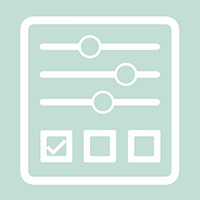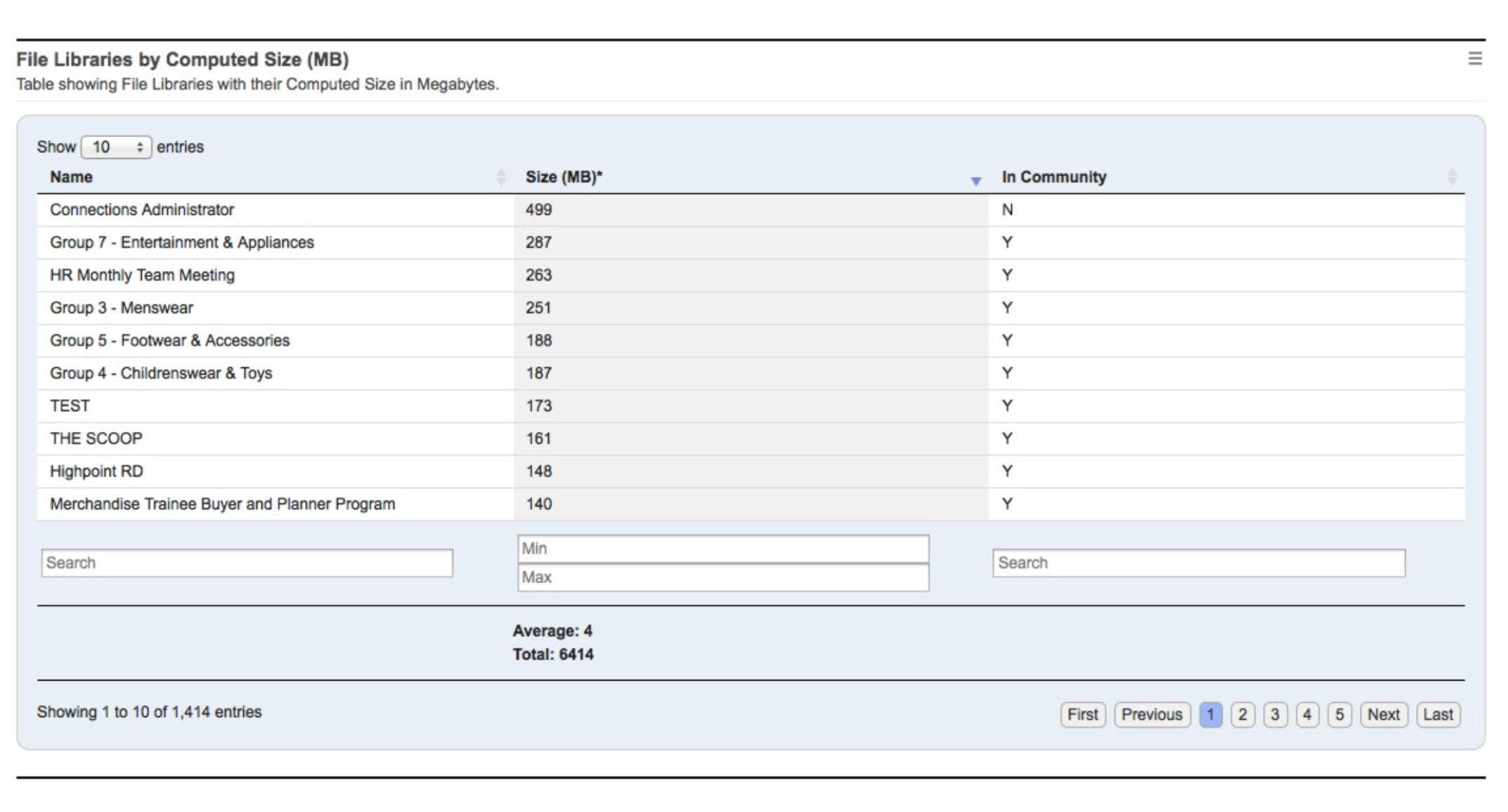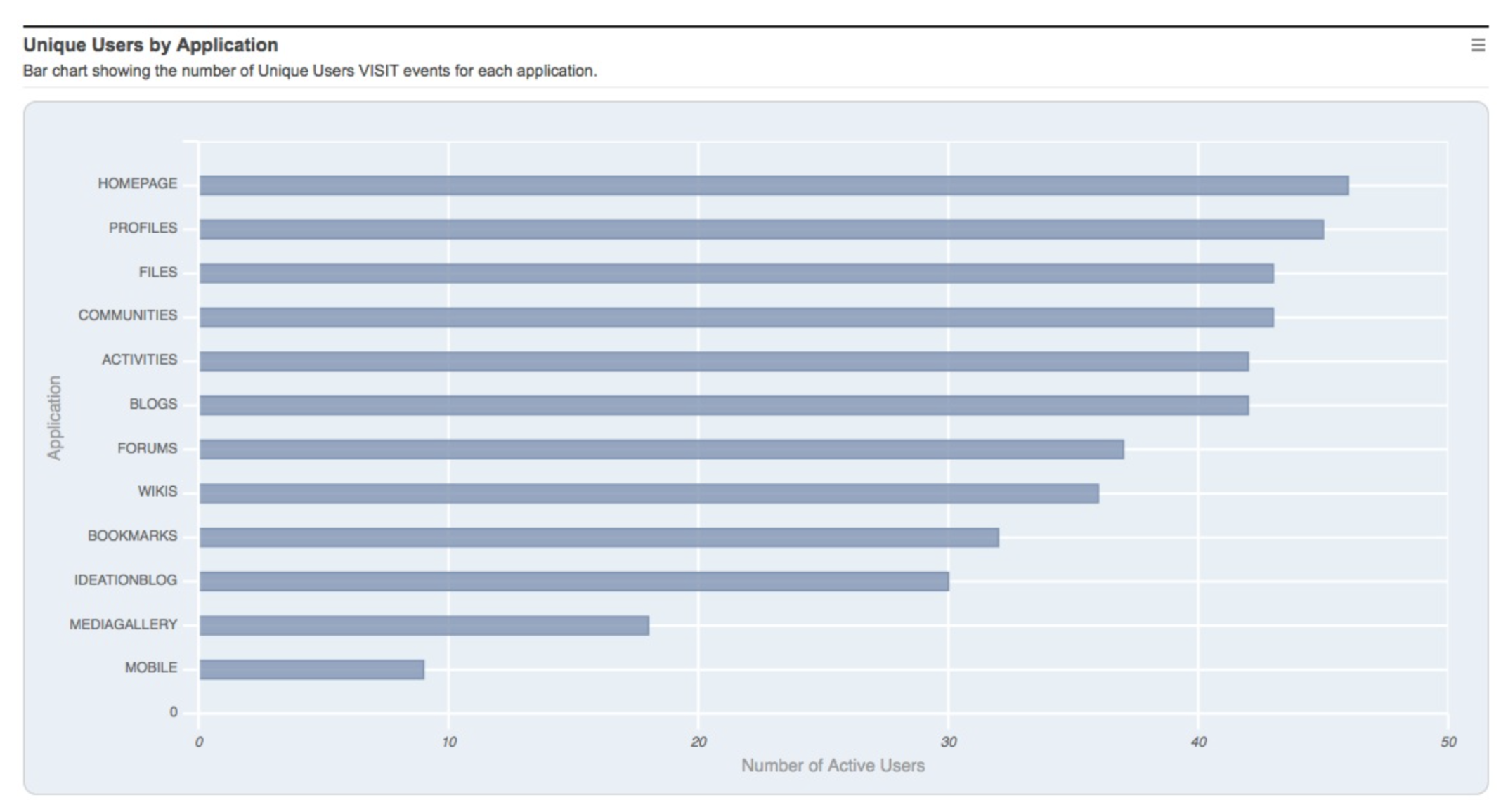Measuring the productivity gains of HCL Connections is critical to improve user adoption and organisational return on investment. The Huddo Analytics app is a light weight analytic dashboard and reporting tool that lets you understand what your users usage patterns are. How many users are actually using Connections? Which features are they utilising well? And importantly, which are they not using?
The Huddo Analytics tool leverages the events and usage within HCL Connections and across the Connections applications. Get the insights you need to optimise Huddo Analytics and fine tune your Connections adoption strategies and target the areas that need extra attention.
The Huddo Analytics app features useful business analytic tools designed specifically for an organisations’ Connections Administrator, Community Managers within Connections, as well as at a personal user level. Huddo Analytics is integrated directly into HCL Connections for a seamless user experience.
Social analytics and reporting for HCL Connections.
Get started with
HCL Connections
For administrators.
HCL Connections administrator analytic dashboards & reports.
Full control.
HCL Connections administrators need user analytics to understand how the environment is being leveraged. How many users are active? How many are not? How many communities are being created, and which communities are no longer active? What is the size of the personal and community file libraries?
Key insights.
The Huddo Analytics tool provides HCL Connections administrators in-depth analytic reports across the entire Connections deployment. Administrators can gain insights into what components are being used well or not, user analytics on which users are active or not, which communities are active and which are no longer used, as well as many other reports. Reports can be filtered down based on profile attributes so you can drill down on geography, department or other demographics.
For managers.
Community manager analytics & reports.
Community managers want to nurture and grow their communities. They want to make sure their community members are engaged and they want to know which of their users contribute valued content. In order to do this they need to be able to report and analyse on the usage and content created within their community. They need to be able to identify which are their power users or top contributors, as well as which users might need a helping hand. The Huddo Analytics tool enables community managers to add analytic reports to their individual communities and sub-communities. These reports provide insights into activity within their own communities. Which users are most active? What content is used the most? They can report on just one specific community, or include all of the sub-communities. They also decide who gets to view the reports about their community. Community managers can create a dashboard of reports so that they can quickly and easily view their favourite reports. By doing this, community managers are empowered to understand their community members better and what areas they need to focus on to ensure strong adoption and engagement for their users. For users.
Personal analytics & reports.
Having the ability for administrators and community managers to produce analytical reports is obviously very important. But what about individual users? How does a Connections user understand how the content they are contributing is valued by others? What type of content is of interest to others and what content isn't? Which of my files are used regularly by others and which files just take up space? Which of my blog posts or bookmarks are the most popular so I can understand what content others value and focus on creating higher valued content?
This is what the Huddo Analytics and Reporting tool does via our Personal Analytics Reports. This unique capability provides the ability for individual users to add reports to their personal “My Page”. Using these reports users can gain an understanding into how other users leverage their content, such as what are their most popular blog posts, which files are being accessed the most by others, and importantly, which users benefit from such contributions.
“We had so many questions before about how we were using Connections and we needed a business analytics tool. Huddo Analytics not only answered all of our questions, but enabled us to dig deeper to discover answers to the questions we hadn’t even thought of yet!”
Huddo Analytics Pricing
$4,000
1 - 999 users
$6,000
1 ,000 - 4,999 users
15,000 - 29,999 users
$8,000
5,000 - 14,999 users
Contact Us
50,000 + users
Contact Us
30,000 - 49,999 users
Contact Us
Prices shown in USD. Other currencies available on request.
Huddo Analytics is priced based on how many total authorised users of HCL Connections exist in your deployment.
Huddo Analytics is a 12 month subscription.
Huddo Analytics for HCL Connections currently support HCL Connections version 4.0.*, 4.5.*, 5.0.*, 5.5, 6, 6.5*, and 7.